Table of Contents
The music production landscape is undergoing a notable shift, quite different from when I started over a decade ago. With a surge of new producers, many companies are emerging, each trying to reinvent the wheel or put a fresh spin on established products. Despite this influx, there’s a reason why many producers continue to rely on legacy brands and bundles, often referring to them as their “Desert Island” plugins. Soundtoys is a prime example of one of the best plugin bundles available today, and it’s one I always recommend.
Soundtoys was the first bundle I invested in, transitioning from stock Ableton plugins to a more professional suite. I’ve been using these plugins consistently for as long as I can remember. In this review of Soundtoys Crystallizer, we’ll cover why I like it, provide examples of how I use it, and share testimonials from producers we’ve interviewed. This will give a comprehensive view of not only why this plugin excels but also how professionals in the studio are using it to create music that gets signed to top labels.
But first, let’s explore what this plugin is, for those unfamiliar with it.
What Is Soundtoys Crystallizer?
Crystallizer is this amazing plugin that blends pitch shifting with reversed echo, creating unique soundscapes. It’s inspired by the Eventide H3000’s “Reverse Shift” algorithm, so you know it’s got that classic vibe. Whether you want to turn simple chords into epic, atmospheric textures or mess around with some cool effects, Crystallizer has you covered.
What sets it apart is how it brings back that iconic Crystal Echoes effect from the 80s—perfect for everything from ambient tracks to indie rock. The plugin offers old-school pitch shifting, MIDI sync, and automation, giving you plenty of control. Plus, with features like the Gate and Duck option, you can manage those dynamic echoes, and the filters let you fine-tune the sound just the way you want.
One of the coolest things about Crystallizer is the preset library. It comes loaded with over 200 presets, so there’s always something new to try. They range from subtle enhancements to full-on psychedelic effects, making it super easy to find a sound that fits your vibe.
Even the pros love it—Charles Dye, a Grammy-winning engineer, says it can turn any instrument into something magical. And Chris Keating from Yeasayer is a big fan too, using it alongside EchoBoy in their mixes. Whether you’re a seasoned producer or just getting into sound design, Crystallizer is a fantastic tool for adding those unique, evolving textures to your music.
Soundtoys Crystallizer Review – The Pros
It’s Init Patch Is My Favorite
I will discuss how much I love all the presets Crystallizer has in its library later in this article. For now, I want to highlight the initialized patch that loads right when you open the plugin. I’m not lying or joking—I’m not even exaggerating—that I don’t use the preset libraries nine out of ten times I use this plugin. I literally just use the initialized patch, adjust the dry-wet. The initialized patch has a simple but spatial and ethereal reversed delay effect that I just think rocks.
I love pairing it with other delays and effects to create a reversed, granular, spatialized soundscape, all with just a couple of extra clicks and very little fine-tuning. It’s the initialized patch, after all.
It’s Almost Like An Instrument

I feel like the music production space is emerging from a period dominated by granular synthesis and effects, likely because AI has become the new focal point in our community. Over the past couple of years, before AI took over, it seemed like a new granular synthesizer or effect was released almost every month. It became overwhelming, and I’m sure many can relate to this.
Despite the excitement surrounding these new granular tools, many turned out to be more about buzzwords than innovation. They often failed to deliver truly usable or groundbreaking features. In contrast, Crystallizer has set a remarkably high standard for granular effects, almost a “platinum standard.”
This plugin functions almost like an instrument itself, with its capabilities to affect pitch, repitch, resynthesize, recycle, and re-splice. It can transform an input into something entirely new. While discussing its more practical uses in the next section, I want to emphasize that Crystallizer is more than just a plugin. The main panel offers controls for pitch, splice, delay, and recycle, which can drastically reshape a sound, even changing its key or scale. Moreover, hitting the “tweak” button opens another panel, providing even more creative options to manipulate and modulate the input signal into something entirely different.
What Do I Mean By This?! Lemme Show You…
One of my favorite techniques with Crystallizer is transforming a loop or instrument layer into a new element within the mix. I love to lean into the pitch knob for this. Here’s how I do it: I’ll start by selecting a preset, and then automating the pitch slowly throughout eight bars.
As I do this, you’ll notice how a simple loop can evolve into a riser or a washed-out soundbed. For example, I often start with a calm, slow, and washed-out sound in a breakdown. Then, by gradually adjusting the pitch, the sound rises, building tension as it leads into the next section. This approach allows me to create a dynamic shift within a single layer, adding depth and complexity to the track without overwhelming it, keeping things simple yet effective.
It Can Polish A Turd
There’s a classic saying in the music production world that “you can’t polish a turd.” It means that no matter how much EQ work, parallel processing, or distortion you apply, you can’t turn a bad sample into a good one. However, I’d argue that Soundtoys’ Crystallizer is an exception to this rule, or at least the exception that proves it.
Crystallizer has an uncanny ability to transform even the most unappealing sounds into something magical. The presets, and the plugin itself is wild, unconventional, and yet still musical. To demonstrate this, I’ll take a sample I found in my loop and sample libraries, which sounds terrible in its raw form. I don’t even remember why I downloaded it from Splice, but it doesn’t sound great in the studio.
Now, I’ll run this sample through a few different un-tweaked presets in Crystallizer. You’ll see how these presets can transform the sound, making it unexpectedly beautiful and usable. This will show how Crystallizer can truly “polish a turd” and turn a seemingly unusable sample into something impressive.
As Always, I Love The Presets…
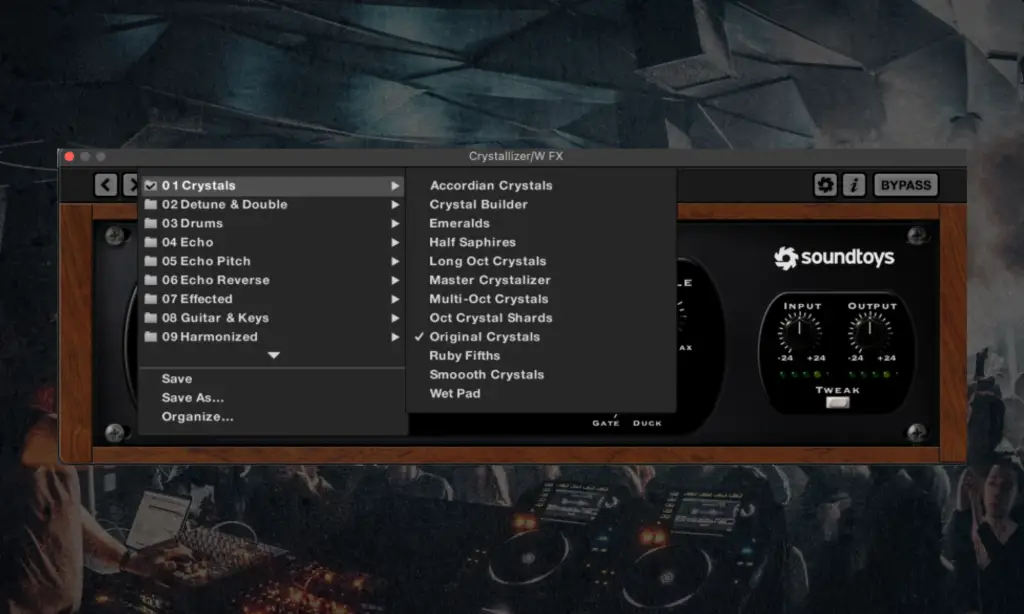
I’ll discuss how this plugin seems to have its own language in the next section, but I don’t think it’s a major issue due to the vast number of presets Crystallizer offers. It has more than I can count though the tech sheet says over 200, and they’re all easily categorized.
I honestly wish more of Soundtoys’ plugins had as many presets.
For example, Decapitator is one of my favorite saturators, and I use it in all my tracks, sometimes on almost every channel. However, it still has a relatively small number of presets. In contrast, Crystallizer’s presets seem endless, with categories like echoes, crystals, keyboards, guitar solos, and melodic presets. There’s just so much to explore.
Even when I was experimenting with the “Polish the Turd” example above, it was inspiring to scroll through the simply presets without knowing exactly what to expect. It was like throwing a dart at a dartboard and being pleasantly surprised by how beautiful and usable many of these presets were. This abundance and variety are one of Crystallizer’s standout features, especially for a plugin that can be a bit complex to grasp fully, as I’ll elaborate on shortly.
The Cons
It Has Its Own Vernacular

Most plugins, regardless of the manufacturer, come with a set of standard terms and controls. For instance, parameters like feedback and timing are usually expected when thinking of a typical echo or delay plugin. However, Crystallizer has its own unique vocabulary, with terms like pitch, splice, and recycle.
While these controls have direct parallels—for example, “recycle” often functions similarly to “feedback” in traditional delay plugins, and “splice” affects the sound in comparable ways—they do require a mental shift. Using Crystallizer means moving away from the conventional delay mindset and embracing the specific terms and functions unique to this plugin. This unique vernacular offers distinct advantages but also requires a bit of adjustment to understand and fully utilize Crystallizer’s capabilities.
Case Studies

Over the past year, we’ve focused on interviewing producers to learn about their favorite plugins and how they use them in their latest releases. Unsurprisingly, many of these producers frequently use Soundtoys plugins in their music, with Crystallizer being a popular choice for delays.
In this section, I’ll highlight some of these producers, sharing their thoughts from our interviews and showcasing the tracks where they’ve used Crystallizer. This will allow you to not only hear the plugin in action on specific loops, as discussed earlier, but also experience it within full productions. You’ll see how professional producers apply Crystallizer in some of the best music we’ve come across on our editorial desk, featuring releases from top labels.
Robby East – Overwater
It’s basically a delay but it only affects a slice of the signal and modulates and pitches it in various ways. This way you can easily create a lot of texture and detail in a track and keep it evolving and interesting.
Overwater heavily relies on atmospheric sounds and I’ve used Crystallizer for a bunch of them. For this track I grabbed a preset called ‘Akwards Pong Hecho’ (?) and put it on a bus with some reverb. Then I copied that bus 5 more times, every time with a subtle variation in Crystallizer’s main parameters, so I’m left with 6 send buses, all with a slightly different setting. Now I can automate short bits of the lead melody to be sent to the Crystallizer buses and emphasize certain notes with textures.
Crystallizer is a really versatile plug-in, but besides using it ‘regularly’ as an effect insert or as a constant send, I’d definitely recommend trying to send only a short bit of an instrument – so 1 vowel of a vocal, 1-2 note(s) of a melody or 1 little fill from a drum loop – to a bus with Crystallizer on it with a high feedback (recycle) to emphasize that part.
MOLØ – Balo
When I want something to feel grander, like you’re going somewhere, I subtly blend Crystallizer with automation. This adds a bit of sparkle, movement, and presence to the mix. I particularly favor the ‘Crystals’ presets, with ‘Wet Pad’ being a favorite. My usual process involves setting the pitch and delay, then automating the mix controle for the dry/wet signal.
I recommend using it to add extra texture to a sound, preferably a long pad or something more subtle like an FX or something. Also, play around with the Recycle knob, which acts as a feedback controller that allows you to route the effect signal back into the input with adjustable intensity. This is a nice feature creating repeating spiraling patterns.”
SOUND OF FRACTURES – SCENES
This is a classic that I find is sonically unbeatable. In this track I use it on pads and all of the ambient palette that’s happening in the background. I’ve taken some vocal samples chopped them and found little interesting moments I like, I loop them and then run them through a couple instances of the Crystallizer in tandem.
It gives them movement in and sits them back in the mix so they are not in the way, but gives you a tonal and emotional bed to build on. I love the presets and flick through them like I’m looking for a synth preset and then edit. Anything with detune, or Grantacular in the title are usually great! Play with a couple of them in tandem and reduce the mix and they blend and build on each other in exciting ways. You can also drive it and use it to make your samples and synths more unique, its almost like a way of creating the sound rather than just adding delays to it.
Get creative with this. It’s got the ‘splice’ and ‘recycle’ settings, which do a much more exciting version of reverse delays, and it also has a gate and threshold, which allow it to respond to changes in the input signal in interesting ways. It’s really cool for ambient vibes to get you started when you don’t know what chords to play, you can create tonal and emotional beds using samples that can be really interesting to write on, whether you are making electronic music, or trap. I like plugins that are fun to play with and unpredictable, as I think the best things often happen by mistake, and this is really cool for that.
Ive even built percussion parts and other rhythmical elements that can drive the track and add groove uniquely.
The post Soundtoys Crystallizer Review: Why I Think It Reigns Supreme As One Of The Best Delays Ever appeared first on Magnetic Magazine.