Table of Contents
With so many products flooding the market for music producers and audio engineers these days, it’s tough to keep up with all the new gear, let alone decide if it’s right for you. The sheer volume of new releases can make it hard to step back and ask, “Who is this made for? Why was it created? Does this product even justify its release?” When PreSonus reached out to me to check out one of their new audio interfaces from their latest line, I noticed that, while the marketing was subtle and reserved, the tech specs and functionalities spoke volumes about what they were aiming for.
After using the Quantum ES 4 in the studio for over a month, I’ve found there’s a lot to like about it. That said, I believe it’s at its best when used by a specific range of artists, producers, and recording engineers. So in this comprehensive Quantum ES 4 review, we’ll cover everything. We’ll do a straightforward breakdown of what this product is, go over the tech specs, discuss what I loved about it, touch on a few concerns I have, and wrap up with who this interface is really geared towards.
So, without further ado—and apologies if the next section gets a bit dry—we need to dive into exactly what this product is before we get to the fun parts about what I loved and, of course, the downsides. Let’s get started.
Learn More About The Interface While Supporting Our Team Of Writers Through Our Affiliate Partnership With Sweetwater Here
Three takeaways From This PreSonus Quantum ES 4 Review
- Musician-First Design: The Quantum ES 4 is tailored for musicians and home recording setups, offering accessible, user-friendly features that make it easy to focus on creativity rather than technical details.
- Quality Over Complexity: With its streamlined design and high-quality components, the Quantum ES 4 delivers pristine sound without the need for over-the-top internals, making it an ideal choice for those looking to grow with their gear.
- Some Limitations: The lack of MIDI DIN support and the short-term software bundle might be drawbacks, but the interface still shines for those who prioritize durability, portability, and straightforward functionality.
What Is The PreSonus Quantum ES 4?

The PreSonus Quantum ES 4 is a 4-in/4-out audio interface designed to deliver high-quality sound and versatile functionality for a wide range of recording setups. It features four mic/line inputs, two dedicated guitar inputs co-designed with Fender, and a USB-C port for fast and reliable connectivity. The interface supports 24-bit/192kHz resolution, ensuring pristine audio quality. Additionally, it comes equipped with four mic preamps, auto-gain functionality, and loopback capabilities, making it an excellent choice for musicians, producers, and engineers working in home studios or on the go.
This audio interface is designed with both ergonomics and portability in mind, featuring a sleek, durable form factor that fits seamlessly into any studio setup. The front-mounted instrument inputs and headphone output provide easy access for guitarists and bassists, while the rear-mounted 3.5mm TRS MIDI I/O expands the interface’s versatility, allowing it to integrate with various other gear, including synthesizers and effects units. The vivid LED metering provides real-time feedback without cluttering the interface, making it user-friendly for both beginners and professionals.
Bundled with the Quantum ES 4 is a 6-month subscription to the Studio One+ suite, including Studio One Professional Edition, which provides a comprehensive range of tools for recording, mixing, and producing music. The accompanying Universal Control App allows for seamless integration and control across various devices, from smartphones to desktops, ensuring that you can manage your recording setup effortlessly. The Quantum ES 4 is positioned as a powerful, user-friendly audio interface that caters to the needs of musicians and producers at all levels.
[embed]https://youtube.com/watch?v=oIcCtVEHNb8&si=CggIb0G7F7YpJEaM[/embed]PreSonus Quantum ES 4 Specs

- Computer Connectivity:USB 2.0
- Form Factor: Desktop
- Simultaneous I/O:4 x 4
- Number of Preamps:4 x mic
- A/D Resolution:24-bit/192kHz
- Analog Inputs:4 x XLR-1/4″ combo (mic/line), 2 x 1/4″ (insturment)
- Analog Outputs:4 x 1/4″
- Headphones:2 x 1/4″ TRS
- MIDI I/O:2 x 1/8″, In/Out
- USB:1 x USB-C (aux), 1 x USB-C (power/computer)
- Bus Powered:Yes
- Power Supply:USB bus powered
- Height:1.9″
- Width:6.2″
- Depth:8.4″
- Weight:1.8 lbs.
PreSonus Quantum ES 4 Review – What I Loved
Inputs Are On The Back!

This is a pretty common practice with higher-end audio interfaces, but budget-friendly and entry-level interfaces often ignore it. The fact that all the inputs are on the back of the device is a major quality-of-life improvement, and I really appreciated it in the Quantum ES 4.
When inputs are exclusively on the front, the wires, cables, and quarter-inch jacks I plug in add a lot of bulk to my studio, which doesn’t give it that sense of permanence.
I want my audio interface to be the central hub of my studio. With the inputs on the back, you can figure out where your audio interface will be and then build your setup, routing, and cable management around that.
Once it’s set, you can forget about it. I loved that all the connections were on the back, especially because they included XLR inputs. Even my premium-level AudioFuse 16 rig doesn’t have XLR inputs on the back, and the fact that this was included in an interface at this price point is a total game-changer.
Important Stuff On Top, Not In Front
It’s frustrating when a lot of crucial controls are placed right on the front of an interface, where they can easily get brushed, bumped, or touched. I already mentioned this with the cable inputs, but it goes beyond just cables. Whether it’s turning on phantom power, like on the universal volt interface I used for years until about six months ago, or having the power button on the front, a lot of interfaces still have important controls laid out in a way that’s just asking to be bumped.
The fact that PreSonus placed these essential controls on the top of the interface, out of reach of wild elbows or random cable jabs, significantly reduces the risk of hitting those buttons at the worst possible time. Plus, it makes them way more ergonomic to access, especially with the natural tilt of the interface, which really sets you up for success in terms of ease of use. Brice Honus clearly put a lot of thought into the accessibility and ergonomics, as well as the layout of this compact audio interface.
Auto Gain
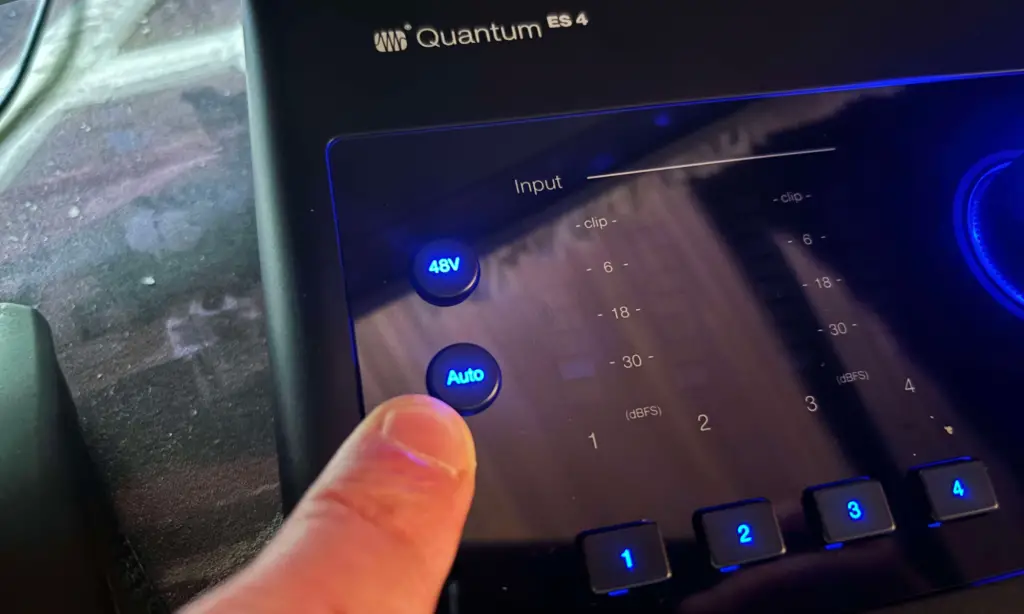
The auto-gain feature is fantastic for entry-level engineers and for those who want to focus more on getting ideas out of their instrument, head, or voice, through the interface, and into their DAW. It takes a lot of the technical aspects of gain staging—like worrying about overdriving or clipping—and lets you just plug in, play, record, and let the music itself do most of the work, instead of relying on your technical recording skills.
While auto-gain can only do so much, it takes a big weight off your shoulders and gives newer musicians or engineers a bit of a helping hand, removing some of the technical barriers. Even better is that it’s toggleable, so if you’re more comfortable doing gain staging by hand, you have that option.
But it’s also there to take that aspect off your plate.
It’s Sleek & Sexy

This thing is sleek and stylish, no doubt about it. The dark metal exterior gives the bright blues and splash of green (pictured above) that indicate headphone volume a really nice, contrasting pop. It’s a beautiful addition to your studio. Sure, it’s small and doesn’t take up much room, but it stands out in the space it does occupy. And it’s not just about looks—the durability matches its appearance. The metal enclosure feels solid and holds up well. There’s not much plastic, and what little there is, like at the back, still feels high-quality and is placed where it won’t get jostled often.
Now, when it comes to the quarter-inch jacks, they’re located at the front, which makes perfect sense for guitar players who need to switch between guitars frequently. You don’t always want your guitar plugged in all the time, so having these inputs at the front is convenient. It’s also reassuring that these.
Musician-First Interface

But it’s clear that PreSonus and Fender aimed to create an approachable, affordable, yet professional-level audio interface designed for musicians, home recording, and smaller DIY setups. And with that goal, they absolutely knocked it out of the park. It doesn’t have a lot of fancy internals or high-end analog processing—this is more of a digital interface. But that’s what makes it so accessible and streamlined. It’s really a musician-first interface, offering user-friendly functionality right out of the box.
That said, it’s not restrictive; it has room to scale up as your skills in audio engineering and recording grow. But for what it is, it’s a very musician-first piece of gear, offering a lot of tools and quality-of-life features that help streamline the creative process by handling some of the technical aspects for you.
…And What I Didn’t Like
No MIDI DIN adapters
This might be more of a sign of the times, but the lack of a MIDI DIN adapter (5-pin MIDI )cable on the back is a bit restrictive for some of the studio gear I use.
I’ve got a lot of old hardware that only takes 5-pin MIDI, and while I’m sure I have a few converters and adapters lying around, not everyone will. So, if you’re using effects pedals, sequencers, or anything else that only operates with 5-pin MIDI, you’ll need to buy converters or adapters because this interface doesn’t support that right out of the box.
It only has a 2 x 1/8″, In/Out.
Free Software Isn’t Perpetual
It’s pretty standard these days for products like this to come bundled with software, and companies approach this differently. I prefer when they offer perpetual licenses to light versions or lifetime access to a limited bundle of premium products.
PreSonus gives you access to a ton of powerful software and some of its best mixing tools, but it’s only for six months, and after that, you need to re-up. I completely understand it from a business perspective—they want to get you hooked on the plugins and convert you into a subscriber. It’s hard to fault them for it, but when I see setups like this, I usually don’t even bother with the software, knowing it has a limited life before I’d need to start paying. It’s always a bit of a bummer. I know I’m not the only one who feels this way.
Others will definitely appreciate the chance to try out new tools and then decide if they want to commit to them for the long term.
Who I Think The PreSonus Quantum ES 4 For
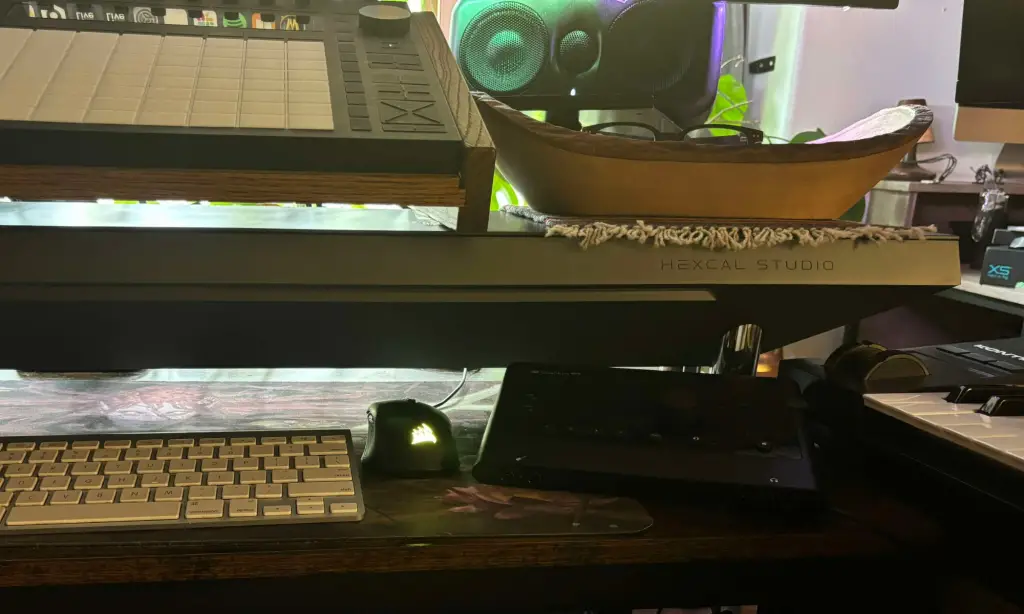
The Quantum ES 4 has a lot going for it, making it an excellent choice for a specific yet broad range of artists, producers, and recording engineers. Given its price point and functionality, I think this interface is ideal for those just getting into recording, who have caught the recording and producing bug, and know they’ll be doing this for a long time, if not for life. They want something that will grow with them and with their studio.
It offers plenty of quality-of-life features, like the autogain and monitoring controls, which guide you through the process. But beyond that, the sound quality and drivers provide a pristine audio experience. Your mixes won’t be held back by the quality of the interface’s converters and internals. Plus, it has enough inputs to track multiple instruments and can expand as your studio grows, whether you’re adding more synths, pedals, or other gear.
The durability and portability are also standout features. It’s designed to withstand being thrown in a bag, taken to a friend’s house, or brought to a practice room to track live instruments, with the sound to be mixed back at your studio. PreSonus clearly knew the exact market they were targeting with this one, and they stacked the deck in their favor to make this a fantastic offering for this type of producer.
In closing, I was incredibly impressed by what the Quantum ES 4 offers. Sure, it might not compete with premium interfaces like the Apollo Twin or Arturia’s AudioFuse 16 rig, but it’s not trying to. Those interfaces cost three times as much and come with features suited for big-budget studios. The Quantum ES 4 is simple, direct, easy to use, looks great, and sounds amazing—perfect for its intended market.
The post PreSonus Quantum ES 4 Review: A Musicians-First Interface That Delivers Amazing Results appeared first on Magnetic Magazine.



