Table of Contents
Mixed In Key has been a staple in the music world since 2006, simplifying harmonic mixing with its Camelot Wheel system and reliable key detection. It quickly gained traction among DJs, with endorsements from industry heavyweights like David Guetta, Armin van Buuren, and Kaskade. As somebody who is definitely a producer first, DJ second, anything that can give me a leg up and help me sound like a professional DJ whose put in their 10k hours is something that instantly catches my attention.
Honestly, it’s a pretty killer tool that brings a lot to the table, and I don’t mean it’s only for DJs. Whether you’re making dope mashups, organizing a chaotic music library, or prepping for a live set, Mixed In Key 11 promises to make it all a lot easier and plenty more fun and we’ll be talking about it all in this comprehensive Mixed In Key 11 review.
What Is Mixed In Key?
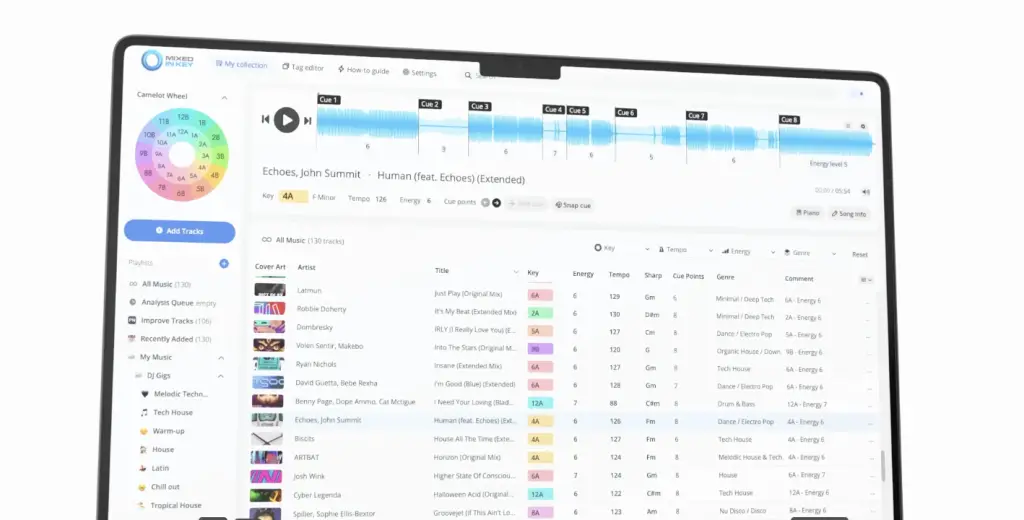
Mixed In Key is essentially a Swiss Army knife for music organization and preparation. Its primary features include key detection, energy level tagging, and cue point management and every one of its iteraitons over the past 18+ years has been fine tuning this core functionality. These tools are a dream for DJs aiming to create smoother transitions and producers seeking perfect harmonic alignment in their tracks which all lead to a more “musical” DJ mix.
The software’s origins date back to 2006 when it addressed a niche problem for DJs: identifying the musical key of a track to enable harmonic mixing. Back then, only trained ears—or hours of manual analysis—could guarantee smooth transitions. With its Camelot Wheel system, Mixed In Key flipped the process completely on its head, making harmonic mixing accessible to anyone with a computer.
Over the years, it’s grown from a niche tool to a must-have for professionals and hobbyists alike, culminating in the feature-rich Version 11.
Compared to Mixed In Key 10, which we reviewed over a year ago, the new version takes accuracy and usability to another level. While Version 10 introduced a more modern interface and solid energy level detection, Version 11 refines these features and adds significant upgrades like nested playlists and advanced filtering, ensuring a more tailored and efficient experience for users.
Editor’s Choice Awards
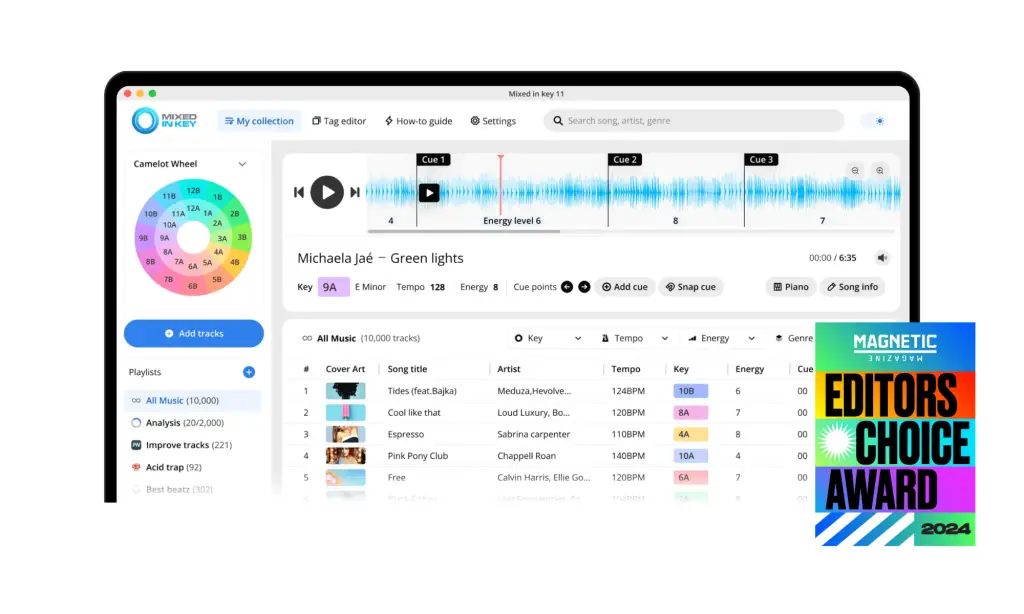
Last year we rolled out the editor’s choice awards to highlight some of the best gear and software that dropped. This definitely isn’t something that we give out like candy, and instead, we use it as an opportunity and platform to really highlight and spotlight some of the best things that hit the market this year.
While we will spend the majority of this article talking about the nuts and bolts that make this software so GOAT’d, we wanted to state early on in the article that Mixed In Key’s newest iteration is really second to none. It’s hard to imagine ho they can reinvent the wheel (pun…..intended?) after so many years and so many iterations, but they certainly have on the 11th version of the software and we cannot recommend this platform and company enough.
Key Features and Benefits
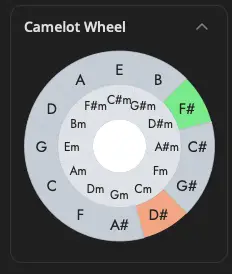
Key Detection and Camelot Wheel
Key detection is where Mixed In Key shines brightest which isn’t too surprising.
If you’re organizing tracks for a DJ set or trying to match samples in a DAW, its accuracy saves you legit hours in your workflow. For someone like me, who doesn’t have perfect pitch and, even in my DAW, leans on tuners and scale plugins to make sure I’m playing everything in the right key, it’s a lifesaver. It [almost always] correctly identified the key for nearly every track I tested. Even when it got it wrong, the integrated piano roll made corrections a breeze—just a few clicks, which was super cool.
The Camelot Wheel is an intuitive visual aid for harmonic mixing and makes it easy for pretty much anyone to get the maximum amount of value out of this software, even if you know absolutely nothing about music theory. Think of it as a musical clock, where adjacent “hours” represent compatible keys. When I tested it with mashups, I moved from 2A to 3A without thinking twice, and MixedInKey blended the tracks so they “made sense” even if the vibes of the track were completely differnet. For advanced users, the wheel also supports energy-based transitions, jumping to keys that create dynamic shifts in a set which is another big and often underhyped X-factor that MixedInKey brings to the table.
Building on the key detection improvements in Version 10, the new version incorporates better accuracy for energy level detection and integration with updated DJ platforms, making it even more versatile.
Energy Levels and Song Structure
One feature that surprised me was the energy-level tagging system, which I just mentioned but figured it deserved its own section. Tracks are rated from 1 to 10, making it easy to build playlists that flow naturally – at least in theory. I used this to organize tracks for different settings: lower energy songs for warm-up vibes and high-energy bangers for peak-time moments. It’s a feature I didn’t know I needed but now can’t imagine living without. All this being said, it’s not exactly perfect and it’s always best to test your mixed in your bedroom or on your decks before laying these transitions live but, as guidelines, it’s a super sick feature.
Cue points are another major plus for me, but I can see them throwing off the flow of more seasoned DJs (which we’ll talk about later on in this review).
Mixed In Key sets up to eight per track, marking essential moments like intros, drops, and outros. These transferred seamlessly to Rekordbox, saving me the hassle of setting them manually which has always been the most uninspiring part about prepping for a DJ or a mix. Even as a producer, this feature proved invaluable for planning sample chops or creating remixes.
Version 11 enhances this functionality by introducing the Snap Cue button, allowing users to set cue points more precisely. This improvement ensures smoother transitions and minimizes manual adjustments, making it a step above the already solid performance in Version 10.
Nested Playlists
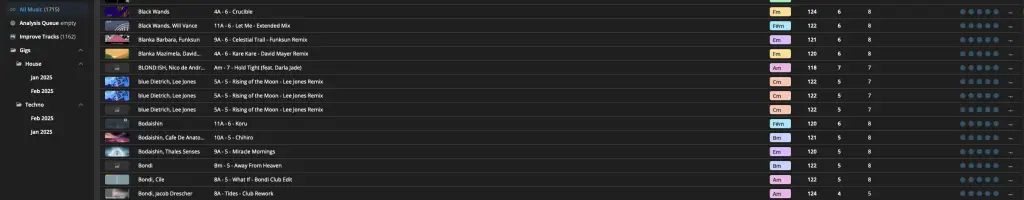
The nested playlist feature in Version 11 completely changed how I organize my library and was one of my favorite feautres. Before, I had folders all over my desktop—half-organized chaos. Now, I can create playlists within playlists, grouping tracks by mood, genre, or even specific projects. For instance, I built one playlist for chill downtempo tracks and nested subfolders for acapellas and remix ideas.
This system is incredibly flexible and I can see other people finding even more clever ways to use this in their own workflows. DJs can prepare entire gig sets within a single folder, while producers like me can organize sample libraries in ways that actually make sense. Compared to Version 10, which focused on streamlined tagging and interface improvements, the nested playlist feature adds a level of flexibility that was missing, making library management more intuitive than ever.
Tag Editor and Cleanup Tools
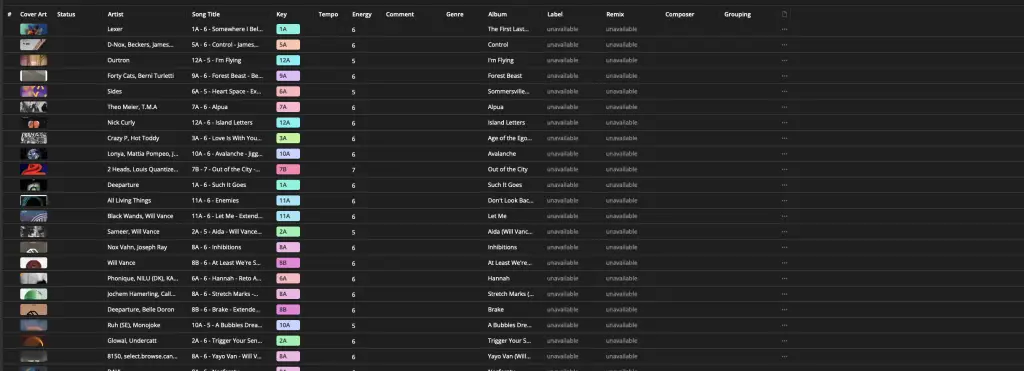
Metadata is the unglamorous backbone of music organization, and Mixed In Key’s tag editor makes it simple to clean up the mess. I had tracks with weird tags, like random file names or the uploader’s alias—stuff that made finding anything a chore. Mixed In Key let me clean those up in minutes. The ability to add energy levels and BPM data directly into my tracks made everything even more seamless.
This feature also integrates super well with DJ software like Serato, Rekordbox, and Traktor. It’s a small touch, but seeing consistent tags across all my platforms was incredibly satisfying. For producers, the ability to tag samples by key and BPM is a huge time-saver when working on larger projects.
Version 11’s expanded tagging options, including support for emoji labels and additional metadata fields, takes the functionality introduced in Version 10 to new heights. These upgrades make it easier than ever to customize and maintain a well-organized library.
Hands-On Experience
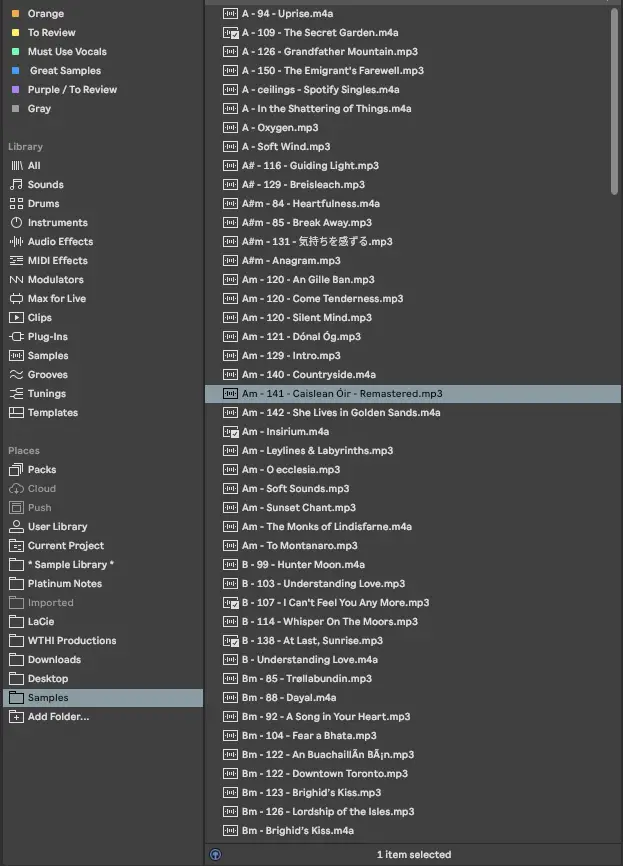
Working with Samples
As a producer, I found Mixed In Key invaluable for managing samples. I dragged my sample libraries into the software, letting it analyze and sort them by key. For a beat I was working on in Ableton, this meant I could instantly find compatible samples without wasting time testing random ones.
The drag-and-drop functionality between Mixed In Key and my DAW felt like magic. I could audition samples in real-time, find the perfect match, and pull them directly into my session.
Organizing Playlists
My music library was a disaster before this review. With Mixed In Key 11, I finally tackled the chaos. Nested playlists helped me group tracks by vibe, like chillout playlists for casual listening and energy-packed folders for more intense sessions. I even built a “remix ideas” playlist, combining acapellas with instrumentals that shared compatible keys.
This new method of organization is but functional and super super inspiring. Having everything sorted and easy to find made me want to dive back into old projects and experiment with new ideas. The workflow improvements were immediate and noticeable.
What’s New in Version 11
Mixed In Key 11 introduces several features that elevate the experience:
- Nested Playlists: Organize your library with folders and subfolders.
- Advanced Filtering: Sort tracks by key, tempo, genre, or energy level.
- Snap Cue Button: Set cue points quickly and precisely.
- Modern UI: A cleaner, more intuitive interface.
- Emoji Support: Tag playlists with emojis for quick identification.
- Expanded Tagging: Add metadata like label, composer, and remix details.
These updates cater to both DJs and producers, making Version 11 a versatile upgrade for any workflow.
Strengths
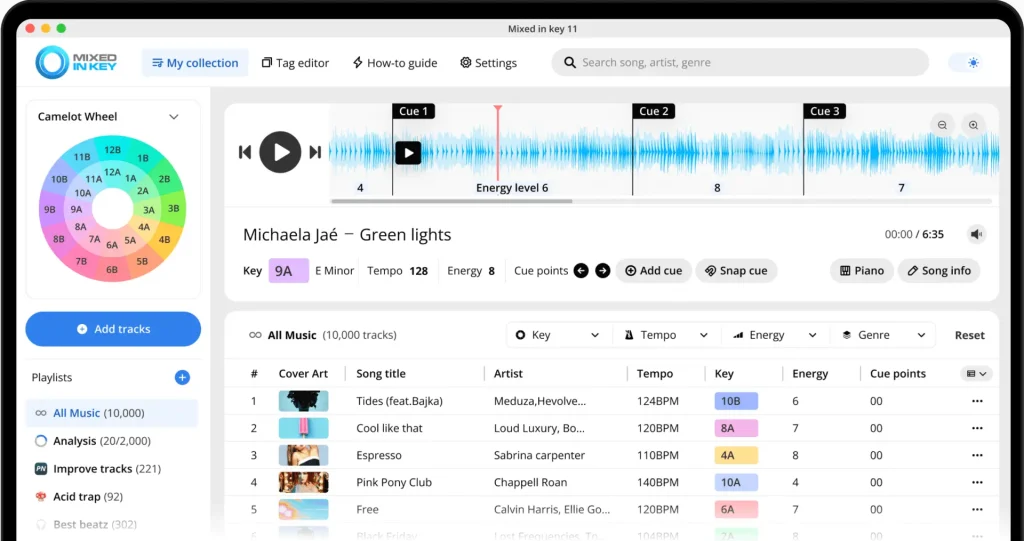
Mixed In Key 11 excels in accuracy, usability, and versatility.
The key detection is among the best I’ve used, significantly reducing the time spent manually analyzing tracks. This accuracy gives DJs and producers alike the confidence to mix and match with precision, minimizing clashes in harmonic mixing. Even more impressive is the intuitive Camelot Wheel, which not only simplifies transitions for beginners but also offers advanced energy-based mixing options for pros looking to push creative boundaries.
The user-friendly interface is another great bell and whistle. It perfectly balances simplicity and depth, helping newcomers and seasoned professionals avoid headaches and get right into the music. Every tool is where you’d expect it to be, from nested playlists to tagging options, making it easy to dive in and get to work without feeling overwhelmed.
For producers, the drag-and-drop functionality is another big-time game-changer. The ability to sort samples by key and integrate directly with DAWs like Ableton Live allows for a seamless workflow and really helped dig around for the right samples and soundscapes in my studio flow.
At $58 at the time of writing this article, the one-time cost is an incredible value. Unlike subscription models, this straightforward pricing makes it accessible to hobbyists and professionals alike. Combined with its versatility across DJing and production, Mixed In Key 11 feels less like a luxury and more like an essential investment.
Areas for Improvement
No software is perfect, and Mixed In Key 11 has its quirks.
One of the most noticeable issues is the occasional mismatch in key detection. While rare, these errors require manual correction, which can disrupt the otherwise smooth workflow. For users relying heavily on precision, this could be a minor frustration, although the integrated piano roll for verifying and adjusting keys mitigates this somewhat.
Another potential downside is the lack of a free trial though they do offer a 30-day refund policy. I know they are functionally the same, but oftentimes the return policy provides just that little extra barrier of friction and another hurdle to jump through if you don’t dig the software.

Some features, like cue point overwriting, may not suit everyone’s workflow. The risk of losing custom cue points could be a dealbreaker for DJs with meticulously curated libraries. While this feature is optional, its inclusion might feel unnecessary for users who already have their preparation workflows dialed in.
Additionally, the Snap Cue button, while innovative, might take some adjustment for DJs used to manually setting their cues. Its automatic nature is helpful but could occasionally place cues in less-than-ideal spots, requiring extra tweaking and correcting, which I could see some DJs thinking only adds more extra work that isn’t entirely necessary.
Conclusion
Mixed In Key 11 exceeded my expectations as someone outside its traditional DJ-focused audience. Its features, from key detection to playlist organization, streamline workflows and unlock new creative possibilities. Whether you’re a producer, DJ, or just someone who loves music, this software is a worthwhile investment.
For $58—at least at the time of writing this article—you’re getting a tool that can genuinely enhance how you interact with your music library. If you’re serious about exploring harmonic mixing or improving your organization, Mixed In Key 11 is a no-brainer.
The post Mixed In Key 11 Review: Revolutionizing Harmonic Mixing Once Again appeared first on Magnetic Magazine.



