Table of Contents
When I started getting into DJing over a decade ago, the choices for DJ software were pretty limited. You had Rekordbox, Serato, and a few other niche market software options. Even then, there was a steep learning curve.
I started DJing right around the time USBs became the de facto standard, while CDs were still the main way you’d spin records in a CDJ. So, that gives you an idea of when I began. Nowadays, there are countless options. Some are from legacy brands like Pioneer, which offer entry-level software packed with features that make it easy for newcomers to start DJing.
Others are open-source DJ software, completely guided, created, and programmed by online communities, with everything in between. In this list, I’m going to share the five best DJ software options I’ve found to be the most accessible and user-friendly for new DJs in 2024.
The coolest part is you don’t even need a DJ controller to use them. Of course, a controller will give you a more tactile experience and make it more like spinning records in a club, but it’s unnecessary. If you want to start DJing, putting records together, and seeing how songs mix from one to another, this short and sweet list of the five best DJ software options for new DJs is exactly what you’re looking for. So, let’s dive in.
DJ.Studio
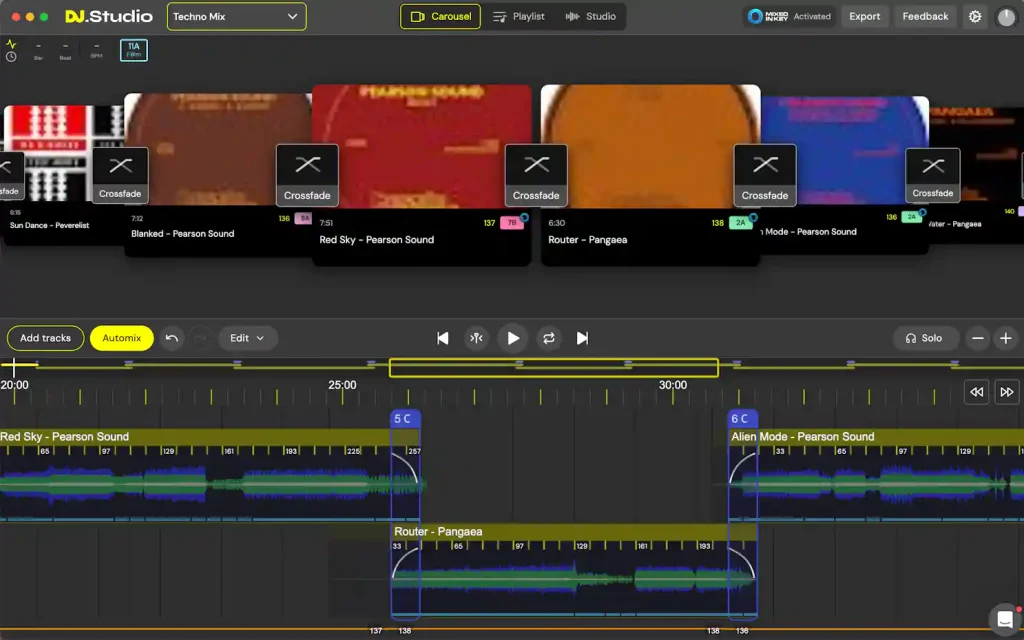
DJ.Studio is undoubtedly one of the best DJ software options for new DJs in 2024, and there are plenty of reasons why.
First, it allows you to source music from various places, so you’re not limited to just the local files on your hard drive. It’s like a DAW for DJs, giving you visual feedback on the layout and energy flow of your set, which is crucial for understanding how your set will play out. It also offers quality-of-life features like partnering with MixedInKey to help identify the scale and key of your music, making it easier to gather records in a way that makes musical sense.
Here are the key highlights:
- Completely free to download with two free weeks of access.
- Supportive community where you can share mixes and get feedback.
- Pro-level features used by top DJs like Laidback Luke, but still user-friendly for beginners.
It really is top-notch DJ software, especially for beginners, and there’s no reason why you shouldn’t check it out right now.
[embed]https://youtube.com/watch?v=rTGi_pO_4es&si=KpJvT3EHtLIIcv1d[/embed]Mixxx

Mixxx is an open-source DJ software that I’ve found to be one of the coolest things in the past ten years, mainly because it’s entirely community-driven, open-source, and free to use. They’re always making updates and adding new features. They’re currently on version 2.4, and this latest edition has brought so much to the table. What started as simple software has grown into something really comprehensive, making it perfect for new DJs.
One of the best things is that you can mix music completely on your laptop, but it also allows for MIDI mapping to many popular DJ controllers. So, when you decide to invest in a controller, you can pick up right where you left off, with all your files still usable. If you’re just starting out and want to blend songs together, experiment with effects, or use samplers in a DJ mix, Mixxx handles all of that.
A fun bonus feature is the ability to choose different skins for your deck. I know it’s not a game-changer, but when you’re new, having an environment that you enjoy and connect with can make a big difference. It’s just one of the many quality-of-life features that Mixxx offers in this completely free piece of DJ software.
Algoridmm DJ
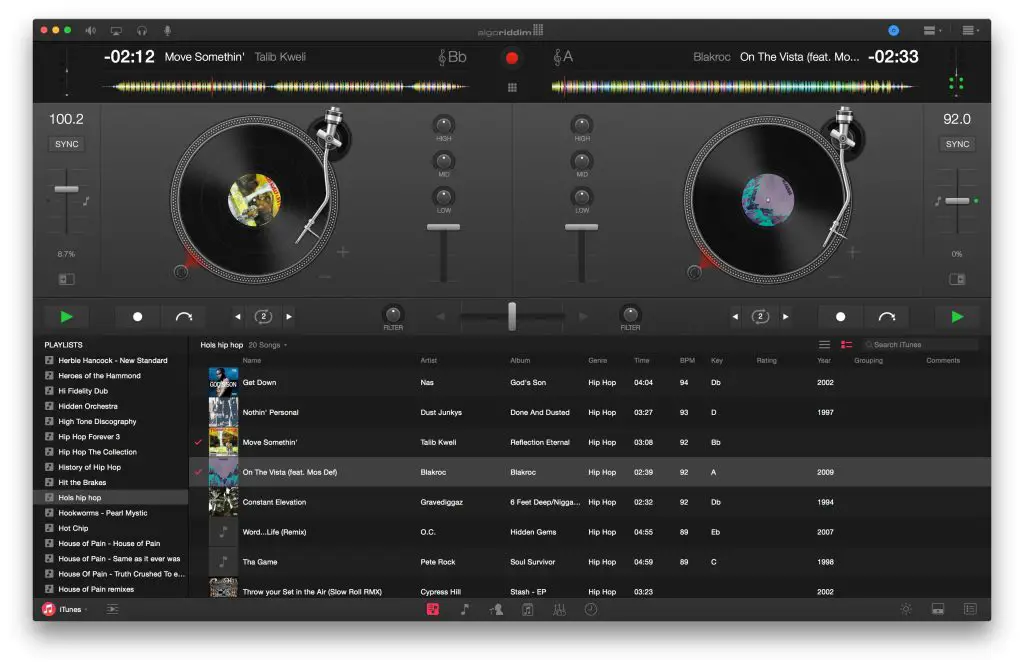
Algoriddim Djay has become my go-to recommendation for new DJs, and I think it’s one of the most underrated pieces of DJ software out there. A lot of people only know Djay as the iPad/iPhone DJ software, but I’ve been using it on my laptop for as long as I’ve been mixing, and it’s seriously impressive. It’s packed with unique effects, compatible with almost every DJ controller, and offers stem features at a fraction of the cost of Serato DJ Pro. In my opinion, it has everything a DJ needs, yet it doesn’t seem to get the recognition it deserves.
Here’s why I believe Djay stands out:
- Compatibility: It’s compatible with nearly all DJ controllers, making it incredibly versatile.
- Stem Features: It offers advanced stem features at a much lower price than other software like Serato Pro.
- User Interface: The polished user interface is intuitive and feels modern, making it easy for beginners to jump in and start mixing.
What really sets Algoridmm DJ apart for me is its flexibility and ease of use across different setups. Whether you’re mixing on a laptop, using CDJs, or even just working off your phone, Algoridmm DJ handles it all smoothly. I’ve been using it for years, and it’s consistently delivered reliable performance with a responsive interface. If you’re new to DJing and want DJ software that’s both powerful and user-friendly, Algoridmm DJ should be at the top of your list.
The pro version definitely has a fair amount of bells and whistles that might tempt you to make a purchase, but if you’re a beginner, the freebie version should get you the majority of what you need, which is why it’s an easy recommendation for my list of the best DJ software in 2024.
Traktor

Traktor is one of those industry-standard DJ software options that even some of the biggest pros swear by. I’ve been on stage and seen guys like Joris Voorn using it as their main DJ software to drop some of their biggest tracks. The possibilities with Traktor are pretty much endless, but here’s the thing—you don’t have to be a pro to get into it. Despite how deep and powerful it is, Traktor is actually pretty user-friendly. While it might seem overwhelming at first, about 90% of what you can do with this software doesn’t even require a controller—you can handle it all with just your mouse, hotkeys, and more.
Traktor also offers a whole line of different controllers at a ton of different price points and some can be snagged for pretty cheap! Which means you don’t need to commit to a multi-hundred-dollar device when you’re ready for the more tractile approach to mixing records.
What makes Traktor stand out for beginners
- Smart Looping: The looping functionality is super intuitive, making it easy to create tight, seamless loops even without a controller.
- Sync Features: Traktor’s sync functionality is some of the best I’ve ever seen in DJ software, which is a lifesaver when you’re mixing without any external hardware.
- Expandable Setup: Once you get the hang of Traktor on your laptop, it’s easy to expand your setup. All the library organization and prep work you’ve done in the software will carry over seamlessly when you decide to add a controller.
Sure, there’s a bit of a learning curve if you’re mixing purely with your mouse and keyboard, but once you get comfortable with it, Traktor gives you a rock-solid foundation. And when you’re ready to level up with a controller, all the groundwork you’ve laid will pay off big time. That’s why Traktor is such an X-factor, secret weapon kind of option for beginners—it’s got the depth to grow with you, but it’s also accessible enough to get started with right away.
Rekordbox DJ

Pioneer DJ’s Rekordbox is my personal favorite DJ software for new DJs, especially if you’re just starting out on a laptop. It’s incredibly versatile, whether you’re mixing on your laptop or planning to move up to more advanced setups.
What makes Rekordbox stand out for me is how smoothly it integrates with Pioneer DJ’s hardware, which is pretty much everywhere in the DJ world. The software offers a seamless experience that prepares you for playing in any professional setting, whether you’re using a controller or just working off your laptop.
Here’s why I think Rekordbox is the best choice for new DJs:
- Seamless Hardware Integration: If you’re planning to use Pioneer DJ gear, Rekordbox is the best way to go. The integration is flawless, and you can easily switch between using your laptop and a USB drive in a club setting.
- Feature Complete: Rekordbox is packed with features that are easy to use but also powerful enough to take your DJing to the next level. The beatgridding is tight, the FX are top-notch, and the software’s layout is customizable, making it adaptable to your workflow.
- Flexibility: Whether you want to DJ with a controller, from your laptop, or even just using a USB drive, Rekordbox has you covered. The learning curve is gentle, and all the work you do organizing your music stays with you no matter how you decide to perform.
What I love most about Rekordbox is that it’s like an all-in-one solution for DJs. It’s incredibly user-friendly, making it perfect for beginners, yet it’s powerful enough to grow with you as you advance.
If you’re starting out and you want to keep your options open—whether that’s sticking with your laptop, moving to a DJ controller, or playing on Pioneer’s pro gear
The post Here’s My Favorite Software For New DJs: A Short Least That’s Easy To Access appeared first on Magnetic Magazine.



