Table of Contents
Creating radio shows and music-based podcasts is an often overlooked and underappreciated skill.
Many people think you’re just making a list of tracks, stitching them together, and maybe adding some voiceover and jingles. In reality, creating radio shows and podcasts is a very deep art form, arguably with just as much expression and complexity as music production itself.
Several stages, techniques, and concepts need to be fully understood to be able to express yourself better through this craft. All of which, I’ll explain to you in this guide.
Whether you are new to radio production, or an experienced pro, by the end of this article you’ll be fully equipped to start delivering radio shows with the highest technical and creative quality.
TL;DR – Advanced Radio Show Production Tips
- There is a lot more creative depth to the radio show production process than ‘just stick some tracks together’.
- Producers need to consider flow, harmonic mixing, mastering, and other advanced concepts to create the most engaging content.
- By learning these advanced skills, radio producers can make more memorable and exciting shows, which can, in turn, increase their growth, reach, and reputation.
- DJ.Studio is a powerful new tool that makes many of these more advanced processes much easier to handle.
Below, I share some of the most important concepts, skills, and processes to understand and implement in your workflow.
Discovery – Finding Exciting New Music
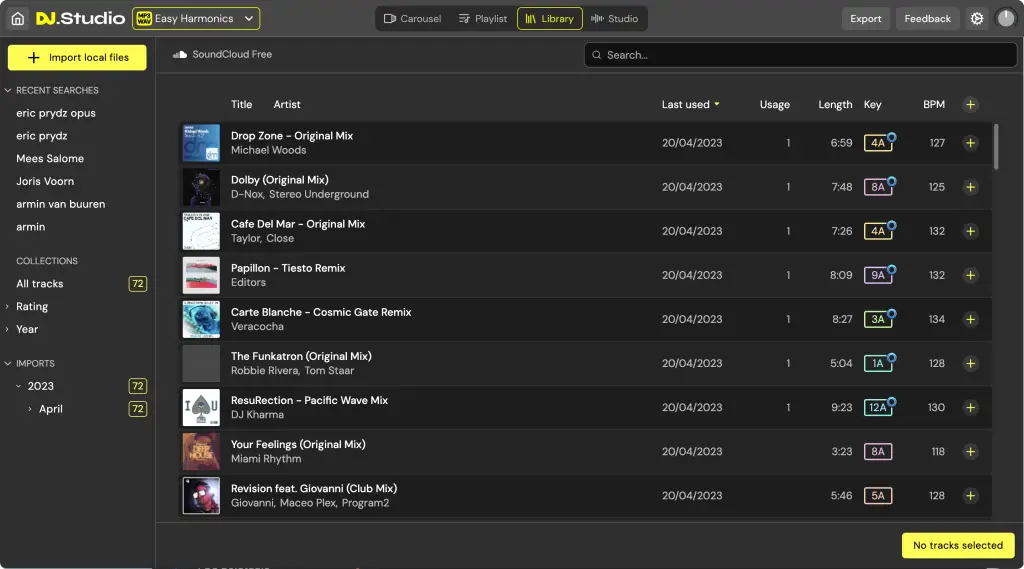
The discovery process of radio production is incredibly important, and finding new music keeps your radio shows fresh, exciting, and engaging. The music you choose is often the defining factor in whether people stay listening, or change channels.
So, you need to work out both a good range of places to find new music, and also a good workflow so you can make your discovery system quick and effective.
You should also tailor your approach and platforms depending on what kind of shows you are producing, and who your audience is. For example, if you’re making shows that revolve around the latest underground dance tracks, platforms like Soundcloud, Beatport, and certain record pools might be the best choice.
But if you’re making shows that focus on playing chart music, or classic hits, then platforms like iTunes and Amazon Music, are your best bet.
You should work out a system that works for you. Set some time aside for music discovery each day, week, or fortnight, when you dedicate yourself to trawling through new music and buying/downloading tracks you like.
Of course, you need to pair this with a good organization system, so spend some time refining that too!
Experimentation – Musical Trial and Error

Trial and error is a cornerstone of radio production.
You need to be able to try out new tracks, bin some, find more, and keep the ones you like to make the best order.
Without the right tools, this can be a costly process. You don’t want to spend money on music that you end up not using.
For this, I really recommend you check out DJ.Studio’s YouTube projects.
This lets you make mixes using any music on YouTube and Spotify (even the full-length tracks). It gives you the perfect tool for experimenting with any tracks and orders you like, without needing to waste a single cent.
Incorporating an advanced, intuitive, and flexible experimentation stage into your production workflow has several benefits:
- Simultaneously discover new music, while experimenting with show ideas.
- Keep shows fresh and exciting with new combinations and the latest tracks.
- Save money, by not wasting cash on unused downloads.
- Improve the quality of your shows, by crafting the setlist with more flexibility and freedom.
Developing a good system to experiment with music (both tracks you own and that you don’t) can make a huge difference in the quality of your shows.
Flow Theory – Harmonic Mixing, Beatmatching, and Phrasing
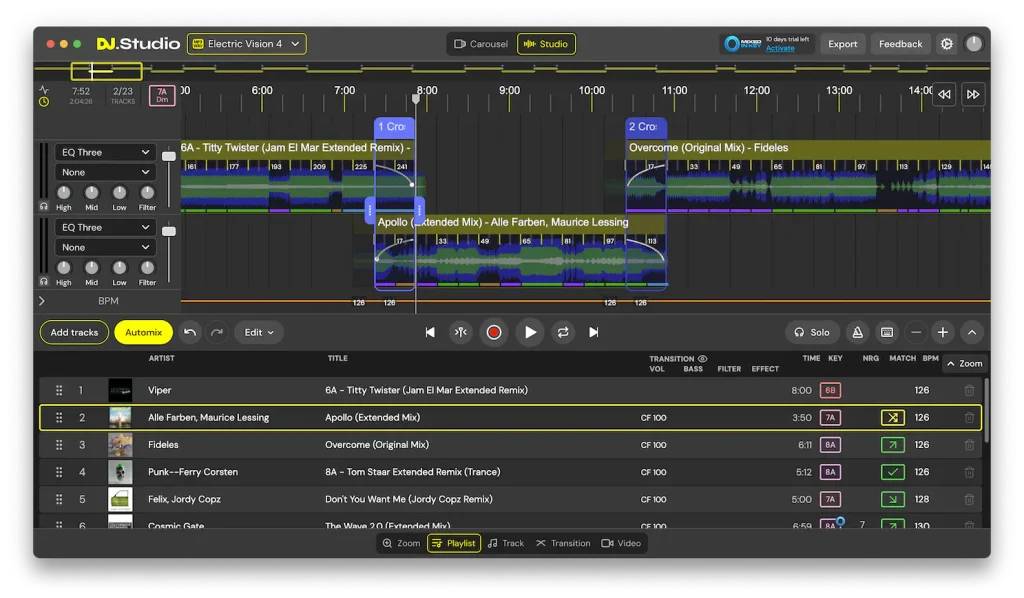
Radio shows that flow seamlessly are more engaging and memorable than stop-and-start ‘playlist’ style radio shows, and far more professional sounding than just a crossfade transition, where you may have clashing beats and keys.
There are several music theory-related techniques you should implement to maximize the flow of your radio shows – making them more enjoyable, and artistic, and demonstrating your professionalism and dedication to the craft.
The three main music theory concepts you should use are beatmatching, harmonic mixing, and phrasing.
- Beatmatching – This is the easiest one to understand. You simply need to make sure that the tempo (BPM/beats per minute) of the two tracks is the same when you make a transition. Additionally, the beats need to be aligned, for example, the first kick drum on beat 1, and the first snare on beat 2 need to be playing at the same time. This keeps the groove rolling, making a flowing and uninterrupted transition.
- Harmonic Mixing – A slightly more complex concept revolving around matching the musical keys of connected tracks to improve the harmonic flow. For example, if you play two tracks that are in the same key, the transition will be very smooth, and the instruments and vocals will be complimentary. However, if you choose a clashing key, it can sound dissonant and awkward. Tools like the Circle of Fifths and Camelot Wheel help to make this process easy, even if you have no understanding of musical keys. Software like DJ.Studio can do this for you, using its AI automix and harmonic suggestion tools.
- Phrasing – Focusing on aligning the larger arrangements of paired tracks also helps to make more flowing and seamless shows. For example, if you’re doing a transition, you should consider aligning the verses, choruses, intros, build-ups, and outros, of each song in a logical manner. For example, usually, you don’t want to play two choruses over the top of each other as you’ll have clashing vocals, but mixing intros with outros and verses tends to be a bit smoother.
By implementing these techniques, you can ensure the most seamless transitions, and create a perfectly flowing radio show. They can be tricky to implement if you don’t have the right tools and knowledge, but DJ.Studio can do all the hard work (beatmatching and harmonic mixing), so you just have to focus on picking the songs and being creative.
Imprinting Identity – Adding Samples, Voiceovers, and Jingles
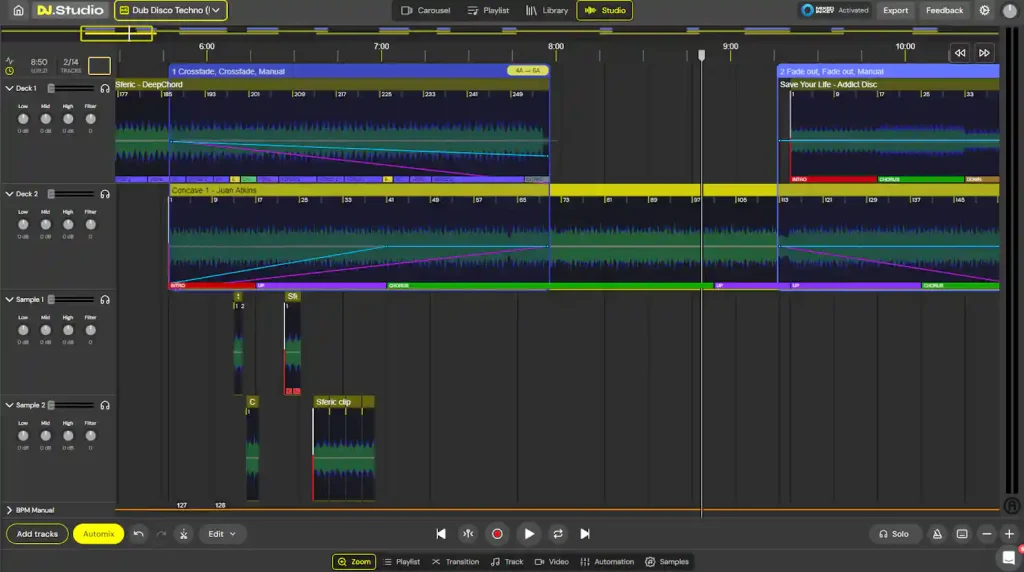
Adding samples, custom jingles, and voiceovers imprint more uniqueness and character to your shows. You can create more of a personal sonic texture, which lets you express your personality and identity through sound in your shows.
This takes a bit of preparation – but I think it’s a pretty fun activity. I recommend you do a bit of sample digging, and build up a personal collection of you’re favorite sounds and one-shots that you can layer over your show. Whether it’s a classic airhorn, gunshot sounds, sirens, or whatever takes your fancy – this can add cohesiveness to your show, and also give it more of a personality.
If you have the time and skill, it’s really nice if you have a unique vocal identity tag – somebody saying your DJ name/show name in a cool, effected-out voice. Maybe you know a voice actor, or you could commission one cheaply from something like Fiverr, or even use an AI voice.
Sample platforms like Loopcloud are a great place to find samples at a low price. And you only really need to build up a library of 5-10 iconic samples – too many and you lose the focus and specificity.
I sometimes like to play tracks that come with a layered in introduction from the track’s creator.
Of course, adding your own voiceover adds a lot of personality to a radio show – so it’s always worth doing when you can. But, make sure you sidechain it correctly. You should apply a sidechain compressor the the music track, that’s chained from the voiceover. This means that whenever your voice is playing, it slightly dips the music. This makes your voice easier to hear, prevents distortion, and also adds a nice professional touch.
Mastering, Compression, Saturation, EQ

Mastering is the final stage of production, and it’s important you learn how to use it so you can make your show more technically professional, and add a final layer of artistic expression and style.
Mastering is a relatively complex concept, so I won’t go into the full details here, but I’ll give you some basic steps, then you can do some more research, or check my other full post on the topic – How To Master DJ Mixes.
After you’ve created your finished show, load it up in some audio editing software.
- Import your show.
- Add a compressor, EQ, and limiter to the processing rack.
- First, do a round of corrective EQing. This should be done to remove any problem frequency areas and improve clarity and bass.
- Now, do a first round of compression. Use this to control the dynamic range of your mix, making sure that the volume level is relatively consistent, so the listeners don’t have to constantly reach for the volume control. I recommend a fast attack (around 10-30ms) a ratio of between 1:2 or 1:4 depending on how dynamic you want it, and a release around 10-50ms. Adjust the threshold so that it keeps good control over your signal, usually somewhere around -4db.
- Then you can do some creative EQing, and add a bit of color, presence, and focus to the frequency range. You could even add a bit of saturation for color – sometimes I like to add an analog tape simulation for a bit of retro crunch, vibe, and cohesiveness.
- The final stage is limiting, which prevents your signal from clipping, and also helps you to maximize the volume, getting the most volume from the potential headroom.
This is also the time to make sure that the volume output matches the specifications of the platform or radio station its being broadcast on.
Refining & Streamlining your Workflow
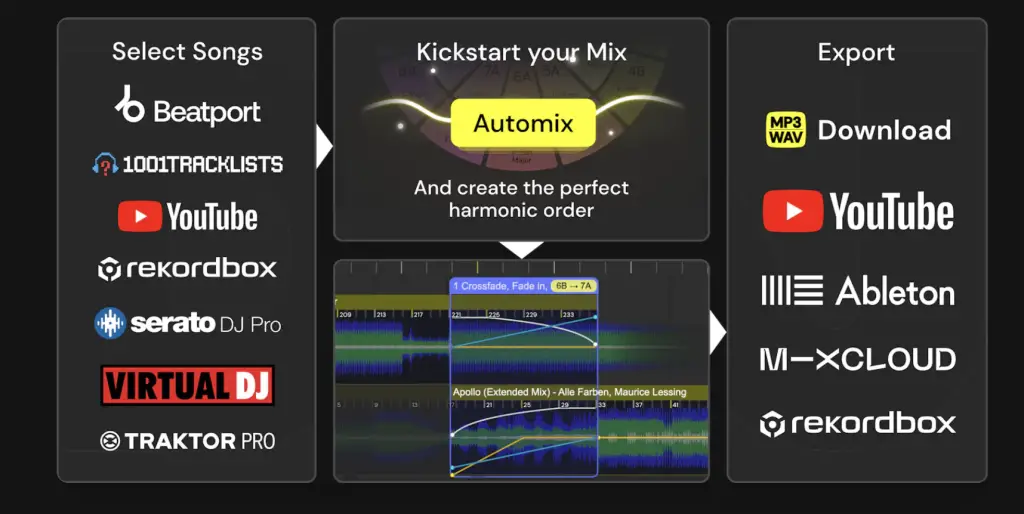
The key to a sleek production process is found in refining your workflow.
You should work out what steps and process work well for you, and help you to form a bit of a ‘recipe’ for creating your shows. You can even write it down and refine it over time to evolve and improve your workflow.
Here is an example based on my own workflow for creating radio shows and podcasts:
- Decide on the vibe and journey I want to convey through the mix.
- Start finding music, and making a playlist of songs I want to try using Spotify, YouTube Music, Beatport, and my own library
- Use DJ.Studio to start experimenting with different orders and arrangements, using the automix AI to help harmonically mix and beatmatch my tracks.
- Refine my musical flow using DJ.Studio’s timeline editor, creating cool transitions and remixes.
- Add extra samp[les and sound effects using DJ.Studio’s sample lanes.
- Export the track mix.
- Import the track mix into Ableton, and record any voiceovers, then use sidechain compression to make it cleaner.
- Apply some mastering processors and export the finished radio show to the required specifications.
- If needed, cut the audio file into multiple segments to allow for ads based on the radio station’s schedule.
I find following these steps in my production workflow helps me to maximize my time while also achieving the best results. Using this as a kind of checklist means that I don’t waste time by doing the wrong process at the wrong stage, I don’t miss out any important stages, and I make the best use of my time!
You may have different steps in your workflow, but I think it’s worth writing them down and following them each time so you can get the best results.
Syndication

After making your show, you might want to use a Syndication service to make it available to a wide range of radio stations, increasing your reach, and potential growth.
Radio syndication services work like this:
- Content producers create and upload their shows to the syndication service, with all the relevant information and artwork. Typically you need to pay a fee to access these services.
- The content is then hosted on the syndication network platform.
- Radio shows access the syndication platform (for free) and are shown the catalog of syndicated radio shows. They can now search for shows in the style and format they need to play on their radio station.
Syndication networks essentially bridge the gap between the content creators and the broadcasters and also deal with technical logistics like licensing and royalties.
By making your shows available on a syndication network (like Syndicast), you can potentially reach a wider audience. Your show could get picked up by a bunch of radio stations worldwide and broadcast to a huge range of listeners that otherwise you wouldn’t have access to. While it does have an upfront cost, it’s often a worthy investment if you’re looking to get your name out there.
Finally
Now, it’s time for you to take this knowledge and start applying it to your own radio show and podcast production. By using these tips, you can achieve much higher results, and biome more efficient with your time, giving you more time to be creative and productive.
DJ.Studio is one of the most important tools I’ve added to my workflow, which opens up a bunch of new creative options, but also makes the process so much quicker and easier – try it yourself with the free 14-day trial!
The post Advanced Tips for Radio Shows/Podcast Production appeared first on Magnetic Magazine.



