Table of Contents
Plugins are dropping left, right, and center these days, each with flashy features trying to grab my hard-earned cash. Despite the flood of new tools and studio weapons, there’s a noticeable lack of solid multi-effects plugins that pack multiple functionalities into one cohesive interface. That’s where Excite Audio’s Lifeline Expanse comes in. It’s not exactly new, having launched over two years ago and already gone through the usual press cycle and influencer coverage. However, a recent update caught my eye, prompting me to revisit this plugin with fresh interest.
The standout feature of the update?
You can now use each module as a standalone plugin—which is HUGE news for any producer. While exploring these solo plugins, I was reminded of just how much there is to love about the full multi-effects unit. In this review, I’ll break down what makes Lifeline Expanse a standout, where it falls short, and compare it to Lifeline Console, so you can decide if this plugin deserves a spot in your toolkit. First, let’s get into what Lifeline Expanse is all about before diving into the hot takes.
Snag Both Lifeline Console AND Expanse For Less Than $80 Here
What Is Lifeline Expanse?
Lifeline Expanse is a multi-effects plugin that’s packed with potential for creative sound design. It takes basic audio signals and gives you the tools to completely transform them, combining five powerful modules—Dirt, Reamp, Width, Space, and Format. Each of these modules offers something different, from smooth saturation to lush reverb and versatile distortion. Whether you’re working on synths, vocals, or drums, Lifeline Expanse provides many options to add depth and character to your tracks, making it a must-have for anyone serious about pushing their sound to the next level.
[embed]https://youtube.com/watch?v=WZC6UlyBH18&si=opl-MPI79dbH86vN[/embed]What makes Lifeline Expanse stand out is the way these modules can be combined to create new and unique sounds. It’s not just about stacking effects on top of each other; it’s about experimenting and finding the perfect blend to take your audio in a completely new direction. And with presets categorized by use case, you can jump right in and start crafting without feeling lost.
In short, Lifeline Expanse is a creative tool that opens up endless possibilities, whether you’re looking to add subtle enhancements or totally reshape your sound. Now, let’s dive into my hot takes, things I wasn’t impressed by, and so much more.
Lifeline Expanse Review – The Pros
The Saturation Is Smooth And Tasty

We all know that saturation is absolutely necessary when you’re wanting to have a mix that’s warm, punchy, full, and professional-sounding. But not all saturation and distortion is created equal. And oftentimes, I defer back to my tried-and-true plugins of Saturn 2 or Decapitator, or, of course, the Saturator stock plugin by Ableton, when I’m wanting to add that harmonic distortion and beef up the signal a little bit, just because I know those plugins so well, and I don’t think they’re overly digital and brittle, which so many subpar distortion units these days do.
Well, I’m officially adding Lifeline Expanse into my small but punchy kit of saturation and tools, because the saturation is incredibly smooth, super tasty, and overall very usable.
I think a big X-factor here as well is the fact that you can kind of chain the saturation to some of the other plugins to really get a really, really dialed-in coloration and distortion profile, which few other plugins on the market these days can do.
The Presets Are Next Level
There’s a lot going on in this plugin, and if they were just to throw you into the deep end without any starting point, well, it would be quickly, quickly overwhelming, if not completely unusable.
But the fact that they have so many amazing presets categorized into their use cases makes it not only really easy to use, but also very inspiring to use. And because it’s a multi-effects plugin, all of the presets can have a massively different effect on the sound. It’s one of the few plugins that can really take a sound and flip it into something completely new, which is an amazingly unique quality.
Very few plugins these days can truly polish a turd, but Lifeline Expanse 100% can.
It’s A Swiss Army Knife
One of my favorite things about multi-effects plugins is that you can accomplish so much within a single plugin. You don’t need to go digging through your arsenal of plugins to find a new saturator or a new dynamics controller, or anything like that, which is convenient in its own right, but also really shows its worth with its ability to really get you into a flow state. If you know that you can have as much functionality as you need within one plugin, you can just go to work using that single plugin.
As you’re tinkering, as you’re fixing, as you’re dialing in plugins, that is the secret sauce of facilitating that flow state, compared to the other alternative where you’ve got to find an EQ, add the EQ, then go dig around through your saturators etc etc. Times that by four or five times to get your whole processing chain, and suddenly, that’s a lot of decision fatigue that can easily crush your flow.
This can be all done with one plugin, making it a Swiss Army knife solution and creative tool.
The Plugins Can Be Used On Their Own Now!
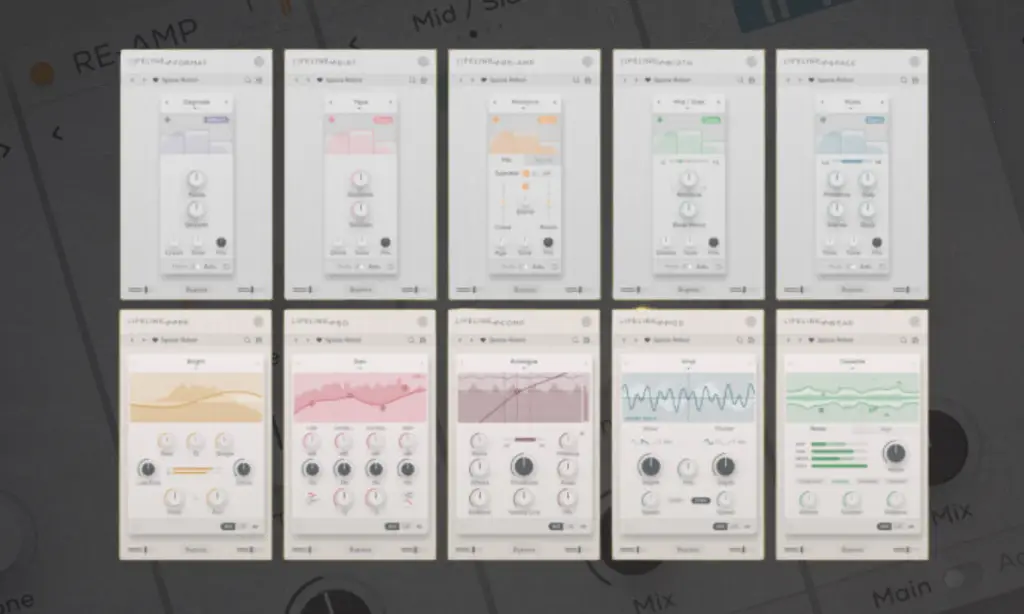
As much as I love all of the X-Factors that the Swiss Army Knife feature mentioned above brings to the table, there’s also a hidden beauty in the most recent update that Excite Audio just dropped. And honestly, one of the main reasons why I chose right now, over two years after this plugin officially dropped, to highlight it on the site now.
Because they recently changed the game in allowing you to use each individual module of this plugin as its own separate plugin. You like the delay? You can use just the delay. You like the dynamics controllers? You can use just the compressor.
This is a feature that I really loved about some of the Ozone stuff many years ago, when Izotope implemented it. And I love the fact that Excite Audio is following suit and allowing you to just pick and choose the best parts of this multi-effects kit to use in your processing chain with your other favorite plugins. Especially that saturation, which is, as I mentioned above, smooth, tasty, and one of my go-tos.
And The Cons…
It’s Complex
I’ve mentioned this several times, but there’s a lot going on in this plugin, and if you’re not sure what you’re doing, it can be tempting to throw paint on the wall or scroll through presets, hoping for the best. You might end up meandering through its various functionalities and features until you stumble on something you like. While that approach can be useful during the creative stages, when it comes to the technical side of mixing, I always try to be as intentional and focused as possible.
The plugin’s depth and potential can make it seem overly complex when you’re trying to execute precise, surgical moves in mixing. I’ve found myself using it more for sound design and creative production rather than for surgical tasks which I guess is its whole point compared to its other cousin plugin (which we’ll make comparisons between at the bottom of this article).
For those, I rely on tried-and-true tools like Pro-Q 3. Its complexity can be rewarding for those willing to explore, but it may slow down those who prefer deliberate, precise adjustments.
Lots Of Knobs To Toy With
This point piggybacks off the one above—there are a ton of knobs to fiddle with. If you don’t have a specific end goal in mind, it’s easy to get lost in the sheer number of options and presets. You can end up spending hours experimenting and toying with settings without making any real progress. With so many knobs and opportunities for experimentation, it’s easy to waste time over-fiddling with how the plugins interact in this multi-effects setup.
What is the difference between Lifeline Console and Lifeline Expanse?

Lifeline Console and Lifeline Expanse might share the same family name, but they serve two pretty different purposes in your workflow. Lifeline Expanse is all about creative sound design, letting you dive deep into shaping and transforming audio with a variety of effects.
On the other hand, Lifeline Console is focused on giving you that classic analogue warmth and precision, making it a solid choice for mixing and mastering. Here’s a breakdown to help you see how they compare:
- Purpose:
- Lifeline Expanse: Built for those creative moments where you want to explore and experiment with sound, simulating real recording environments and re-amping methods.
- Lifeline Console: Aimed at those who want to mix in a control room setting, offering the sound of sought-after hardware and analogue formats right in your DAW.
- Core Modules:
- Lifeline Expanse: Features Dirt (saturation), Reamp, Width, Space (reverb/ambient), and Format (digital distortion) to craft unique sonic profiles.
- Lifeline Console: Offers Pre-amp (saturation), EQ, Compressor, Modulation (pitch variations), and Wear (vintage degradation) for more traditional, yet customizable signal processing.
- Recent Updates:
- Lifeline Expanse: Known for its multi-effect chain capabilities.
- Lifeline Console: The latest update now lets you use each module as standalone plugins, adding flexibility and letting you cherry-pick what you need.
- Best For:
- Lifeline Expanse: When you’re in a creative zone and want to flip sounds into something completely new.
- Lifeline Console: When you’re looking to add that analogue polish and warmth to your mix, with tools that focus on precision and control.
The post Lifeline Expanse Review: Powerhouse or Just Another Plugin? appeared first on Magnetic Magazine.



